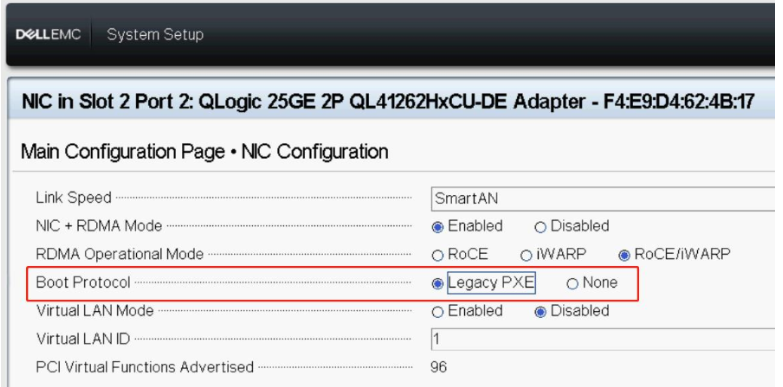故障现象
PowerEdge服务器在Legacy BIOS模式下无法从网卡PXE启动,并且Boot Menu下没有识别到可PXE启动的网卡。
Legacy Boot Option中有从PXE启动的网卡界面显示如下:

Legacy Boot Option中没有从PXE启动的网卡界面显示如下:
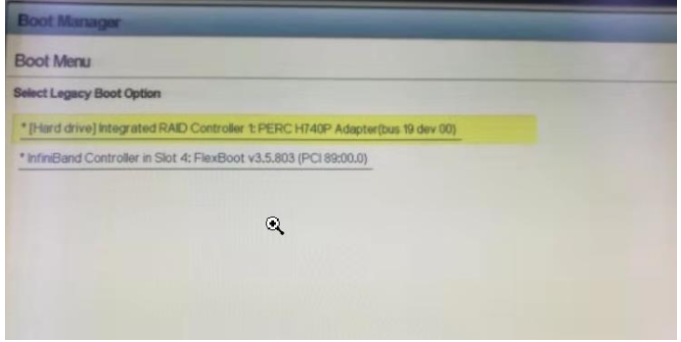
故障原因
这是由于Legacy BIOS模式下,Device Settings中对应网卡的 Legacy PXE 功能被禁用导致的。
解决方案
在Device Settings选中对应的网卡,导航至Main Configuration Page-> NIC Configuration,将Legacy Boot Protocol 设置为Legacy PXE。
以下提供2个型号的网卡的NIC Configuration界面截图供参考。
Broadcom Gigabit Ethernet BCM5720:

QL41262HxCU-DE Adapter: